🖼️ How to handle iframes
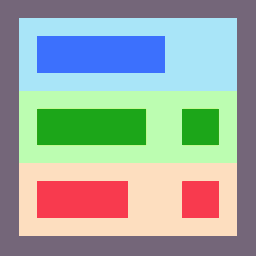 How to handle iframes
How to handle iframes
🖼️ iframes follow the same principle as new windows: You must first switch to the iframe if you want to perform actions in there:
self.switch_to_frame("iframe")
# ... Now perform actions inside the iframe
self.switch_to_parent_frame() # Exit the current iframe
To exit from multiple iframes, use self.switch_to_default_content(). (If inside a single iframe, this has the same effect as self.switch_to_parent_frame().)
self.switch_to_frame('iframe[name="frame1"]')
self.switch_to_frame('iframe[name="frame2"]')
# ... Now perform actions inside the inner iframe
self.switch_to_default_content() # Back to the main page
🖼️ You can also use a context manager to act inside iframes:
with self.frame_switch("iframe"):
# ... Now perform actions while inside the code block
# You have left the iframe
This also works with nested iframes:
with self.frame_switch('iframe[name="frame1"]'):
with self.frame_switch('iframe[name="frame2"]'):
# ... Now perform actions while inside the code block
# You are now back inside the first iframe
# You have left all the iframes
🖼️ In special cases, you may want to set the page to the content of an iframe:
self.set_content_to_frame("iframe")
To back out of one call of that, use:
self.set_content_to_parent()
To back out of all nested calls of that, use:
self.set_content_to_default()
🖼️ See SeleniumBase/examples/iframe_tests.py for tests that use all available iframe commands.

