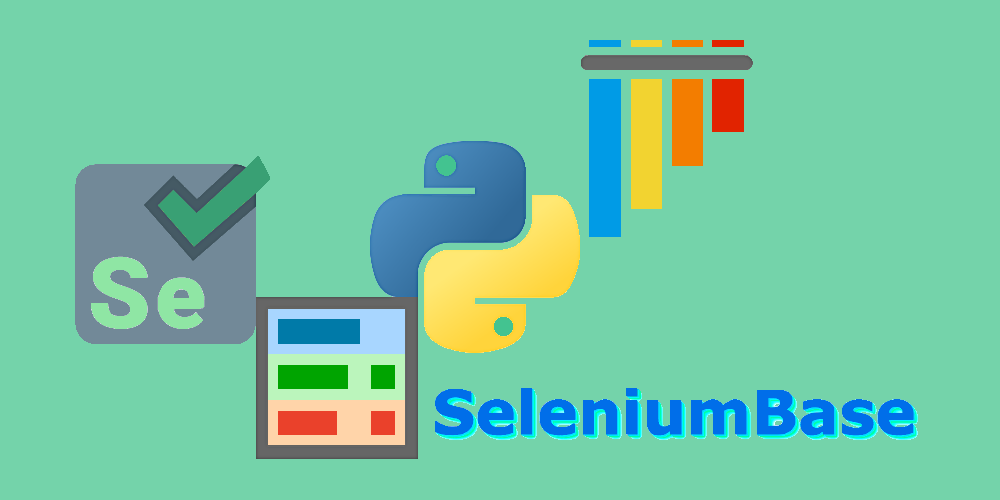🐙 CDP Mode
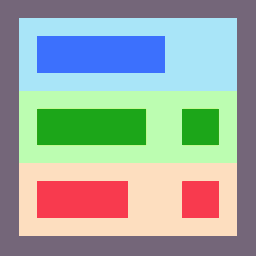 CDP Mode 🐙
CDP Mode 🐙
🐙 SeleniumBase CDP Mode is a stealth mode of SeleniumBase that uses the Chrome Devtools Protocol (via MyCDP) to control the web browser. CDP Mode can be used either as a subset of SeleniumBase UC Mode, or via Pure CDP Mode (sb_cdp), which doesn't use WebDriver at all, and has a slightly different setup.
(Watch the CDP Mode tutorial on YouTube! ▶️)
(Watch "Hacking websites with CDP" on YouTube! ▶️)
(Watch "Web-Scraping with GitHub Actions" on YouTube! ▶️)
👤 UC Mode avoids bot-detection by first disconnecting WebDriver from the browser at strategic times, calling special PyAutoGUI methods to bypass CAPTCHAs (as needed), and finally reconnecting the driver afterwards so that WebDriver actions can be performed again. Although this approach works for bypassing simple CAPTCHAs, more flexibility is needed for bypassing bot-detection on websites with advanced protection. (That's where CDP Mode comes in.)
🐙 CDP Mode is based on python-cdp, trio-cdp, and nodriver. trio-cdp is an early implementation of python-cdp, and nodriver is a modern implementation of python-cdp. (Refactored Python-CDP code is imported from MyCDP.)
🐙 CDP Mode includes multiple updates to the above, such as:
- Sync methods. (Using
async/awaitis not necessary!) - The ability to use WebDriver and CDP-Driver together.
- Backwards compatibility for existing UC Mode scripts.
- More configuration options when launching browsers.
- More methods. (And bug-fixes for existing methods.)
PyAutoGUIintegration for advanced stealth abilities.- Faster response time for support. (Eg. Discord Chat)
🐙 CDP Mode Usage¶
sb.activate_cdp_mode(url)
(Call that from a UC Mode script)
That disconnects WebDriver from Chrome (which prevents detection), and gives you access to sb.cdp methods (which don't trigger anti-bot checks).
(New: Calling
sb.open(url)from UC Mode also activates CDP Mode now.)
Simple example from SeleniumBase/examples/cdp_mode/raw_gitlab.py:
from seleniumbase import SB
with SB(uc=True, test=True, locale="en") as sb:
url = "https://gitlab.com/users/sign_in"
sb.activate_cdp_mode(url)
sb.sleep(2)
sb.solve_captcha()
sb.sleep(2)
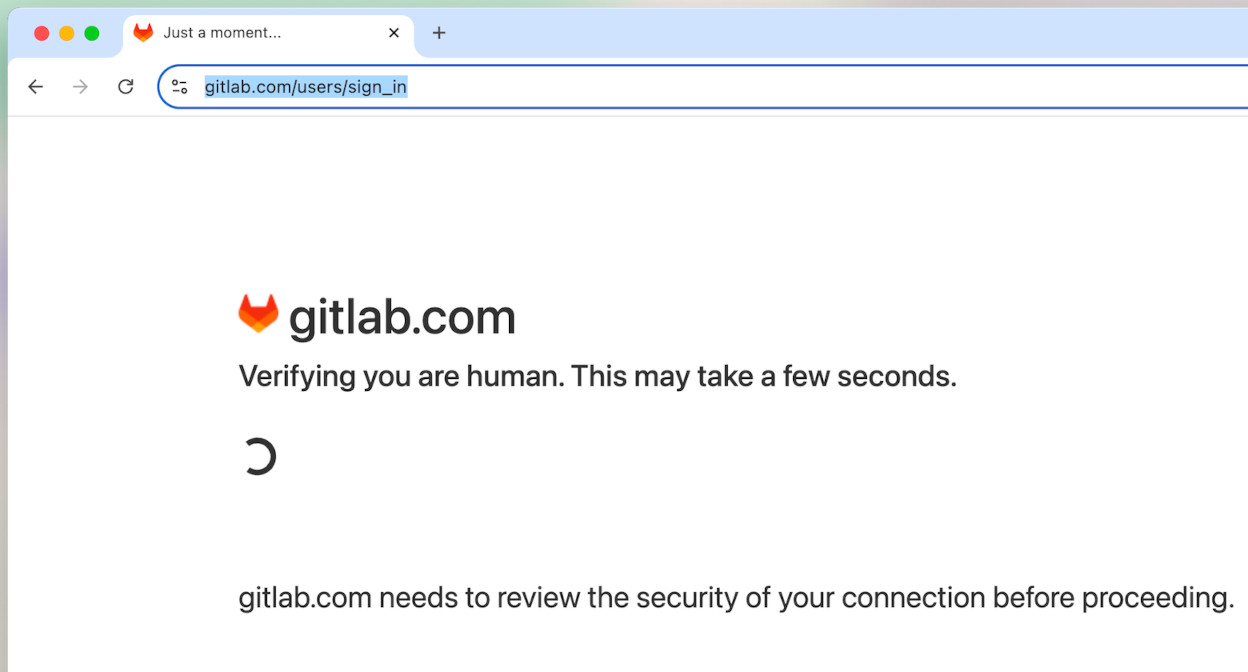
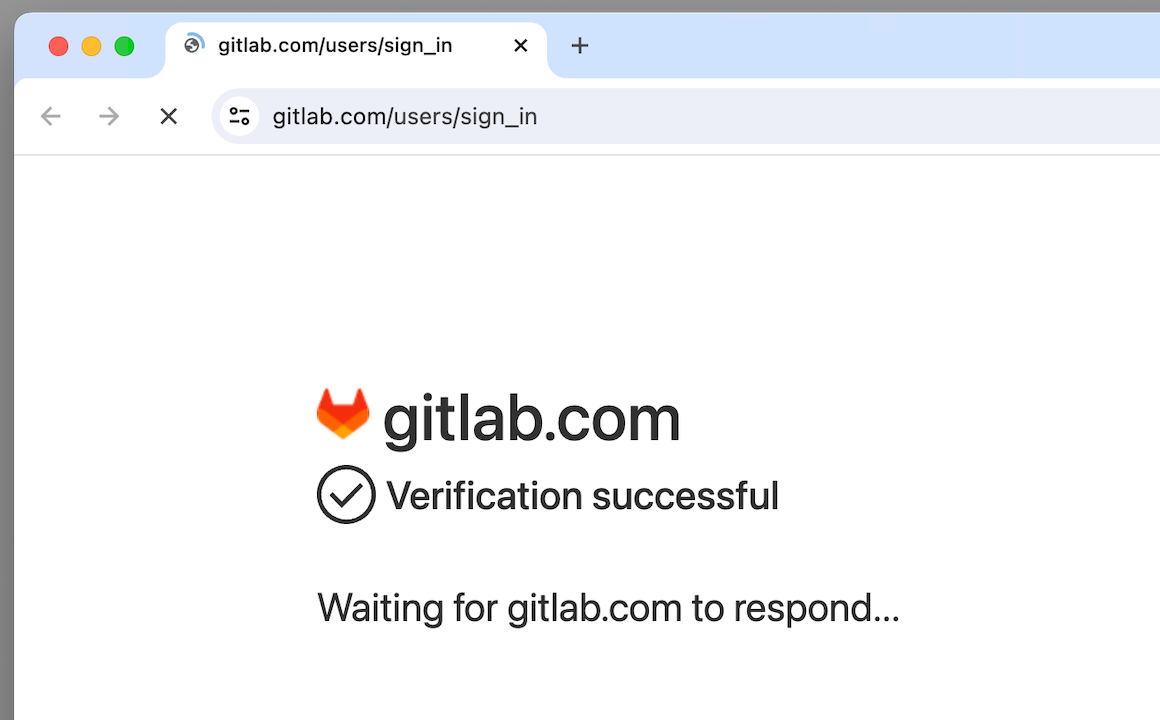
(If the CAPTCHA wasn't bypassed automatically when going to the URL, then sb.solve_captcha() gets the job done.)
You can also use PyAutoGUI to click on elements with the mouse by calling sb.cdp.gui_click_element(selector). Example:
from seleniumbase import SB
with SB(uc=True, test=True) as sb:
url = "www.planetminecraft.com/account/sign_in/"
sb.activate_cdp_mode(url)
sb.sleep(2)
sb.cdp.gui_click_element("#turnstile-widget div")
sb.wait_for_element_absent("input[disabled]")
sb.sleep(2)
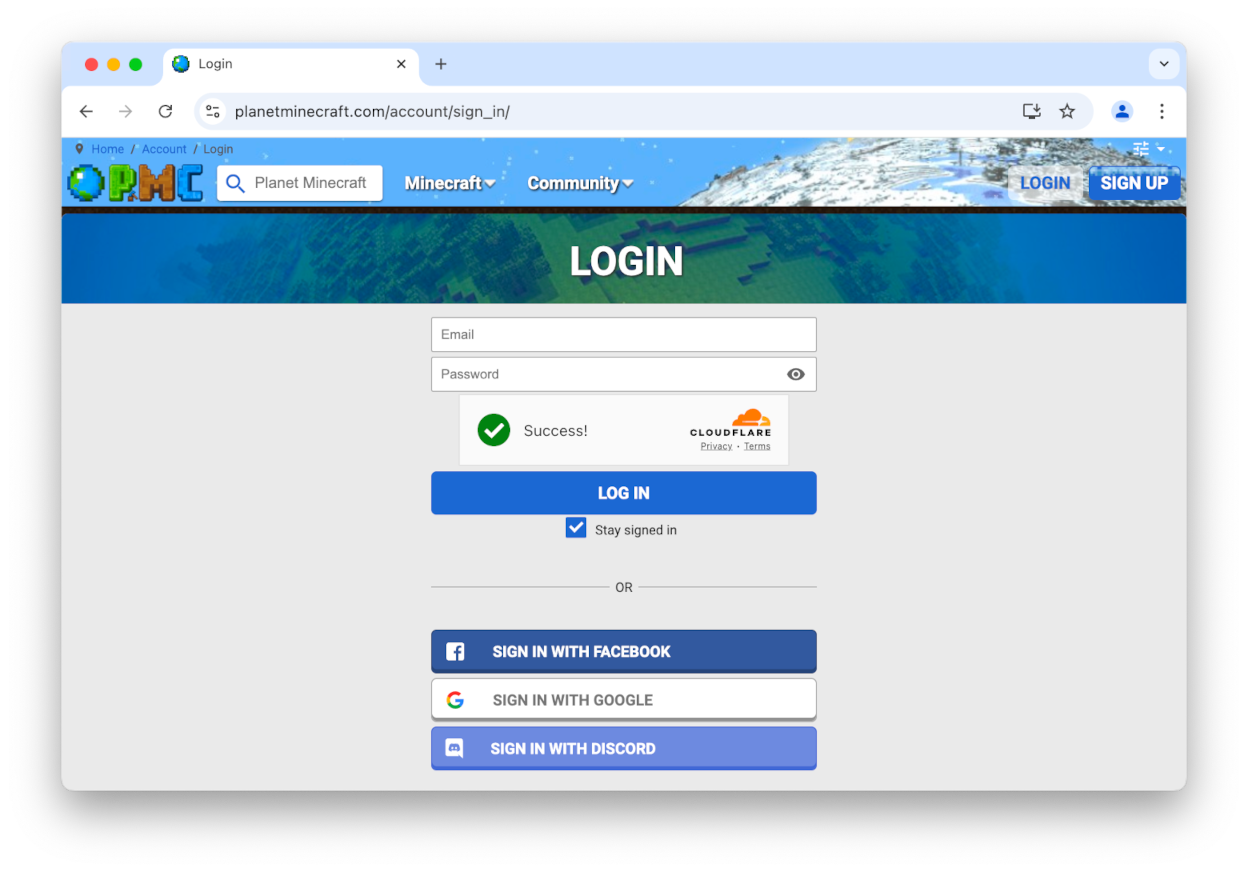
When using sb.cdp.gui_click_element(selector) on CF Turnstiles, use the parent selector that appears above the #shadow-root element:
Eg. sb.cdp.gui_click_element("#turnstile-widget div")
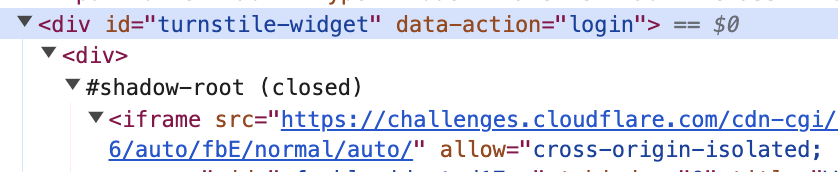
In most cases, sb.solve_captcha() is good enough for CF Turnstiles without needing sb.cdp.gui_click_element(selector). (See SeleniumBase/examples/cdp_mode/raw_planetmc.py)
ℹ️ Note that PyAutoGUI is an optional dependency. If calling a method that uses it when not already installed, then SeleniumBase installs PyAutoGUI at runtime.
🐙 Here are a few common sb.cdp methods¶
sb.cdp.click(selector)(Uses the CDP API to click)sb.cdp.click_if_visible(selector)(Click if visible)sb.cdp.solve_captcha()(Uses CDP to click a CAPTCHA)sb.cdp.gui_click_element(selector)(UsesPyAutoGUI)sb.cdp.type(selector, text)(Type text into a selector)sb.cdp.press_keys(selector, text)(Human-speedtype)sb.cdp.select_all(selector)(Returns matching elements)sb.cdp.get_text(selector)(Returns the element's text)
Methods that start with sb.cdp.gui use PyAutoGUI for interaction.
To use WebDriver methods again, call:
sb.reconnect()orsb.connect()
(Note that reconnecting allows anti-bots to detect you, so only reconnect if it is safe to do so.)
To disconnect again, call:
sb.disconnect()
While disconnected, if you accidentally call a WebDriver method, then SeleniumBase will attempt to use the CDP Mode version of that method (if available). For example, if you accidentally call sb.click(selector) instead of sb.cdp.click(selector), then your WebDriver call will automatically be redirected to the CDP Mode version. Not all WebDriver methods have a matching CDP Mode method. In that scenario, calling a WebDriver method while disconnected could raise an error, or make WebDriver automatically reconnect first.
To find out if WebDriver is connected or disconnected, call:
sb.is_connected()
Note: When CDP Mode is initialized from UC Mode, the WebDriver is disconnected from the browser. (The stealthy CDP-Driver takes over.)
🐙 CDP Mode examples (SeleniumBase/examples/cdp_mode)¶
▶️ 🔖 Example 1: (Pokemon site using Incapsula/Imperva protection with invisible reCAPTCHA)
from seleniumbase import SB
with SB(uc=True, test=True, locale="en", ad_block=True) as sb:
url = "https://www.pokemon.com/us"
sb.activate_cdp_mode(url)
sb.sleep(1.5)
sb.click_if_visible("button#onetrust-accept-btn-handler")
sb.sleep(1.2)
sb.click("a span.icon_pokeball")
sb.sleep(2.5)
sb.click('b:contains("Show Advanced Search")')
sb.sleep(2.5)
sb.click('span[data-type="type"][data-value="electric"]')
sb.sleep(0.7)
sb.scroll_into_view("a#advSearch")
sb.sleep(0.7)
sb.click("a#advSearch")
sb.sleep(1.2)
sb.click('img[src*="img/pokedex/detail/025.png"]')
sb.assert_text("Pikachu", 'div[class*="title"]')
sb.assert_element('img[alt="Pikachu"]')
sb.scroll_into_view("div.pokemon-ability-info")
sb.sleep(1.2)
sb.cdp.flash('div[class*="title"]')
sb.cdp.flash('img[alt="Pikachu"]')
sb.cdp.flash("div.pokemon-ability-info")
name = sb.get_text("label.styled-select")
info = sb.get_text("div.version-descriptions p.active")
print("*** %s: ***\n* %s" % (name, info))
sb.sleep(2)
sb.cdp.highlight_overlay("div.pokemon-ability-info")
sb.sleep(2)
sb.open("https://events.pokemon.com/EventLocator/")
sb.sleep(2)
sb.click('span:contains("Championship")')
sb.sleep(2)
events = sb.select_all("div.event-info__title")
print("*** Pokémon Championship Events: ***")
for event in events:
print("* " + event.text)
sb.sleep(2)
▶️ 🔖 Example 2: (Hyatt site using Kasada protection)
from seleniumbase import SB
with SB(uc=True, test=True, locale="en") as sb:
url = "https://www.hyatt.com/"
sb.activate_cdp_mode(url)
sb.sleep(3.2)
sb.click_if_visible('button[aria-label="Close"]')
sb.sleep(0.1)
sb.click_if_visible("#onetrust-reject-all-handler")
sb.sleep(1.2)
location = "Anaheim, CA, USA"
sb.type('input[id="search-term"]', location)
sb.sleep(1.2)
sb.click('li[data-js="suggestion"]')
sb.sleep(0.6)
sb.click_if_visible('button[aria-label="Close"]')
sb.sleep(0.6)
sb.click("button.be-button-shop")
sb.sleep(1)
sb.click_if_visible('[label="Find Hotels"]')
sb.sleep(5)
card_info = 'div[data-booking-status="BOOKABLE"] [class*="HotelCard_info"]'
hotels = sb.select_all(card_info)
print("Hyatt Hotels in %s:" % location)
print("(" + sb.get_text('span[class*="summary_destination"]') + ")")
if len(hotels) == 0:
print("No availability over the selected dates!")
for hotel in hotels:
info = hotel.text.strip()
if "Avg/Night" in info and not info.startswith("Rates from"):
name = info.split(" (")[0].split(" + ")[0].split(" Award Cat")[0]
name = name.split(" Rates from :")[0]
price = "?"
if "Rates from : " in info:
price = info.split("Rates from : ")[1].split(" Avg/Night")[0]
print("* %s => %s" % (name, price))
▶️ 🔖 Example 3: (BestWestern site using DataDome protection)
from seleniumbase import SB
with SB(uc=True, test=True, locale="en", guest=True) as sb:
url = "https://www.bestwestern.com/en_US.html"
sb.activate_cdp_mode(url)
sb.sleep(3)
sb.click_if_visible(".onetrust-close-btn-handler")
sb.sleep(1)
sb.click("input#destination-input")
sb.sleep(2)
location = "Palm Springs, CA, USA"
sb.press_keys("input#destination-input", location)
sb.sleep(1)
sb.click("ul#google-suggestions li")
sb.sleep(1)
sb.click("button#btn-modify-stay-update")
sb.sleep(4)
sb.click("label#available-label")
sb.sleep(2.5)
print("Best Western Hotels in %s:" % location)
summary_details = sb.get_text("#summary-details-column")
dates = summary_details.split("DESTINATION")[-1]
dates = dates.split(" CHECK-OUT")[0].strip() + " CHECK-OUT"
dates = dates.replace(" ", " ")
print("(Dates: %s)" % dates)
flip_cards = sb.select_all(".flipCard")
for i, flip_card in enumerate(flip_cards):
hotel = flip_card.query_selector(".hotelName")
price = flip_card.query_selector(".priceSection")
if hotel and price:
print("* %s: %s => %s" % (
i + 1, hotel.text.strip(), price.text.strip())
)
▶️ 🔖 Example 4: (Walmart site using Akamai protection with PerimeterX)
from seleniumbase import SB
with SB(uc=True, test=True, ad_block=True) as sb:
url = "https://www.walmart.com/"
sb.activate_cdp_mode(url)
sb.sleep(1.8)
continue_button = 'button:contains("Continue shopping")'
if sb.is_element_visible(continue_button):
sb.cdp.gui_click_element(continue_button)
sb.sleep(0.6)
sb.click('input[aria-label="Search"]')
sb.sleep(1.2)
search = "Settlers of Catan Board Game"
required_text = "Catan"
sb.press_keys('input[aria-label="Search"]', search + "\n")
sb.sleep(3.8)
if sb.is_element_visible("#px-captcha"):
sb.cdp.gui_click_and_hold("#px-captcha", 7.2)
sb.sleep(4.2)
if sb.is_element_visible("#px-captcha"):
sb.cdp.gui_click_and_hold("#px-captcha", 4.2)
sb.sleep(3.2)
sb.remove_elements('[data-testid="skyline-ad"]')
sb.remove_elements('[data-testid="sba-container"]')
print('*** Walmart Search for "%s":' % search)
print(' (Results must contain "%s".)' % required_text)
unique_item_text = []
items = sb.find_elements('div[data-test-id="gpt-main"]')
for item in items:
if required_text in item.text:
description = item.querySelector(
'[data-automation-id="product-title"]'
)
if description and description.text not in unique_item_text:
unique_item_text.append(description.text)
print("* " + description.text)
price = item.querySelector(
'[data-automation-id="product-price"]'
)
if price:
price_text = price.text
price_text = price_text.split("current price Now ")[-1]
price_text = price_text.split("current price ")[-1]
price_text = price_text.split(" ")[0]
print(" (" + price_text + ")")
▶️ 🔖 Example 5: (Nike site using Shape Security)
from seleniumbase import SB
with SB(uc=True, test=True, locale="en", pls="none") as sb:
url = "https://www.nike.com/"
sb.activate_cdp_mode(url)
sb.sleep(2.5)
sb.click('[data-testid="user-tools-container"] search')
sb.sleep(1.5)
search = "Nike Air Force 1"
sb.press_keys('input[type="search"]', search)
sb.sleep(4)
details = 'ul[data-testid*="products"] figure .details'
elements = sb.select_all(details)
if elements:
print('**** Found results for "%s": ****' % search)
for element in elements:
print("* " + element.text)
sb.sleep(2)
(Note: Extra sb.sleep() calls have been added to prevent bot-detection because some sites will flag you as a bot if you perform actions too quickly.)
(Note: Some sites may IP-block you for 36 hours or more if they catch you using regular Selenium WebDriver. Be extra careful when creating and/or modifying automation scripts that run on them.)
🐙 CDP Mode API / Methods¶
sb.cdp.get(url, **kwargs)
sb.cdp.open(url, **kwargs) # Same as sb.cdp.get(url, **kwargs)
sb.cdp.reload(ignore_cache=True, script_to_evaluate_on_load=None)
sb.cdp.refresh(*args, **kwargs)
sb.cdp.get_event_loop()
sb.cdp.get_rd_host() # Returns the remote-debugging host
sb.cdp.get_rd_port() # Returns the remote-debugging port
sb.cdp.get_rd_url() # Returns the remote-debugging URL
sb.cdp.get_endpoint_url() # Same as sb.cdp.get_rd_url()
sb.cdp.get_port() # Same as sb.cdp.get_rd_port()
sb.cdp.add_handler(event, handler)
sb.cdp.find_element(selector, best_match=False, timeout=None)
sb.cdp.find(selector, best_match=False, timeout=None)
sb.cdp.locator(selector, best_match=False, timeout=None)
sb.cdp.find_element_by_text(text, tag_name=None, timeout=None)
sb.cdp.find_all(selector, timeout=None)
sb.cdp.find_elements_by_text(text, tag_name=None)
sb.cdp.select(selector, timeout=None)
sb.cdp.select_all(selector, timeout=None)
sb.cdp.find_elements(selector, timeout=None)
sb.cdp.find_visible_elements(selector, timeout=None)
sb.cdp.click(selector, timeout=None)
sb.cdp.click_if_visible(selector, timeout=0)
sb.cdp.click_visible_elements(selector, limit=0)
sb.cdp.click_nth_element(selector, number)
sb.cdp.click_nth_visible_element(selector, number)
sb.cdp.click_with_offset(selector, x, y, center=False)
sb.cdp.click_link(link_text)
sb.cdp.go_back()
sb.cdp.go_forward()
sb.cdp.get_navigation_history()
sb.cdp.tile_windows(windows=None, max_columns=0)
sb.cdp.grant_permissions(permissions, origin=None)
sb.cdp.grant_all_permissions()
sb.cdp.reset_permissions()
sb.cdp.get_all_cookies(*args, **kwargs)
sb.cdp.set_all_cookies(*args, **kwargs)
sb.cdp.save_cookies(*args, **kwargs)
sb.cdp.load_cookies(*args, **kwargs)
sb.cdp.clear_cookies()
sb.cdp.sleep(seconds)
sb.cdp.bring_active_window_to_front()
sb.cdp.bring_to_front()
sb.cdp.get_active_element()
sb.cdp.get_active_element_css()
sb.cdp.click_active_element()
sb.cdp.mouse_click(selector, timeout=None)
sb.cdp.nested_click(parent_selector, selector)
sb.cdp.get_nested_element(parent_selector, selector)
sb.cdp.select_option_by_text(dropdown_selector, option)
sb.cdp.select_option_by_index(dropdown_selector, option)
sb.cdp.select_option_by_value(dropdown_selector, option)
sb.cdp.flash(selector, duration=1, color="44CC88", pause=0)
sb.cdp.highlight(selector)
sb.cdp.focus(selector)
sb.cdp.highlight_overlay(selector)
sb.cdp.get_parent(element)
sb.cdp.remove_element(selector)
sb.cdp.remove_from_dom(selector)
sb.cdp.remove_elements(selector)
sb.cdp.send_keys(selector, text, timeout=None)
sb.cdp.press_keys(selector, text, timeout=None)
sb.cdp.type(selector, text, timeout=None)
sb.cdp.set_value(selector, text, timeout=None)
sb.cdp.clear_input(selector, timeout=None)
sb.cdp.clear(selector, timeout=None)
sb.cdp.submit(selector)
sb.cdp.evaluate(expression)
sb.cdp.execute_script(expression)
sb.cdp.js_dumps(obj_name)
sb.cdp.maximize()
sb.cdp.minimize()
sb.cdp.medimize()
sb.cdp.set_window_rect(x, y, width, height)
sb.cdp.reset_window_size()
sb.cdp.open_new_window(url=None, switch_to=True)
sb.cdp.switch_to_window(window)
sb.cdp.switch_to_newest_window()
sb.cdp.open_new_tab(url=None, switch_to=True)
sb.cdp.switch_to_tab(tab)
sb.cdp.switch_to_newest_tab()
sb.cdp.close_active_tab()
sb.cdp.get_active_tab()
sb.cdp.get_tabs()
sb.cdp.get_window()
sb.cdp.get_text(selector)
sb.cdp.get_title()
sb.cdp.get_current_url()
sb.cdp.get_origin()
sb.cdp.get_html(include_shadow_dom=True)
sb.cdp.get_page_source(include_shadow_dom=True)
sb.cdp.get_user_agent()
sb.cdp.get_cookie_string()
sb.cdp.get_locale_code()
sb.cdp.get_local_storage_item(key)
sb.cdp.get_session_storage_item(key)
sb.cdp.get_screen_rect()
sb.cdp.get_window_rect()
sb.cdp.get_window_size()
sb.cdp.get_window_position()
sb.cdp.get_element_rect(selector, timeout=None)
sb.cdp.get_element_size(selector, timeout=None)
sb.cdp.get_element_position(selector, timeout=None)
sb.cdp.get_gui_element_rect(selector, timeout=None)
sb.cdp.get_gui_element_center(selector, timeout=None)
sb.cdp.get_document()
sb.cdp.get_flattened_document()
sb.cdp.get_element_attributes(selector)
sb.cdp.get_element_attribute(selector, attribute)
sb.cdp.get_attribute(selector, attribute)
sb.cdp.get_element_html(selector)
sb.cdp.get_mfa_code(totp_key=None)
sb.cdp.enter_mfa_code(selector, totp_key=None, timeout=None)
sb.cdp.activate_messenger()
sb.cdp.set_messenger_theme(theme="default", location="default")
sb.cdp.post_message(message, duration=None, pause=True, style="info")
sb.cdp.set_locale(locale)
sb.cdp.set_local_storage_item(key, value)
sb.cdp.set_session_storage_item(key, value)
sb.cdp.set_attributes(selector, attribute, value)
sb.cdp.is_attribute_present(selector, attribute, value=None)
sb.cdp.is_online()
sb.cdp.solve_captcha()
sb.cdp.click_captcha()
sb.cdp.gui_press_key(key)
sb.cdp.gui_press_keys(keys)
sb.cdp.gui_write(text)
sb.cdp.gui_click_x_y(x, y, timeframe=0.25)
sb.cdp.gui_click_element(selector, timeframe=0.25)
sb.cdp.gui_click_with_offset(selector, x, y, timeframe=0.25, center=False)
sb.cdp.gui_click_captcha()
sb.cdp.gui_drag_drop_points(x1, y1, x2, y2, timeframe=0.35)
sb.cdp.gui_drag_and_drop(drag_selector, drop_selector, timeframe=0.35)
sb.cdp.gui_click_and_hold(selector, timeframe=0.35)
sb.cdp.gui_hover_x_y(x, y)
sb.cdp.gui_hover_element(selector)
sb.cdp.gui_hover_and_click(hover_selector, click_selector)
sb.cdp.hover_element(selector)
sb.cdp.hover_and_click(hover_selector, click_selector)
sb.cdp.internalize_links()
sb.cdp.is_checked(selector)
sb.cdp.is_selected(selector)
sb.cdp.check_if_unchecked(selector)
sb.cdp.select_if_unselected(selector)
sb.cdp.uncheck_if_checked(selector)
sb.cdp.unselect_if_selected(selector)
sb.cdp.is_element_present(selector)
sb.cdp.is_element_visible(selector)
sb.cdp.is_text_visible(text, selector="body")
sb.cdp.is_exact_text_visible(text, selector="body")
sb.cdp.wait_for_text(text, selector="body", timeout=None)
sb.cdp.wait_for_text_not_visible(text, selector="body", timeout=None)
sb.cdp.wait_for_element_visible(selector, timeout=None)
sb.cdp.wait_for_element(selector, timeout=None)
sb.cdp.wait_for_element_not_visible(selector, timeout=None)
sb.cdp.wait_for_element_absent(selector, timeout=None)
sb.cdp.wait_for_any_of_elements_visible(*args, **kwargs)
sb.cdp.wait_for_any_of_elements_present(*args, **kwargs)
sb.cdp.assert_any_of_elements_visible(*args, **kwargs)
sb.cdp.assert_any_of_elements_present(*args, **kwargs)
sb.cdp.assert_element(selector, timeout=None)
sb.cdp.assert_element_visible(selector, timeout=None)
sb.cdp.assert_element_present(selector, timeout=None)
sb.cdp.assert_element_absent(selector, timeout=None)
sb.cdp.assert_element_not_visible(selector, timeout=None)
sb.cdp.assert_element_attribute(selector, attribute, value=None)
sb.cdp.assert_title(title)
sb.cdp.assert_title_contains(substring)
sb.cdp.assert_url(url)
sb.cdp.assert_url_contains(substring)
sb.cdp.assert_text(text, selector="html", timeout=None)
sb.cdp.assert_exact_text(text, selector="html", timeout=None)
sb.cdp.assert_text_not_visible(text, selector="body", timeout=None)
sb.cdp.assert_true()
sb.cdp.assert_false()
sb.cdp.assert_equal(first, second)
sb.cdp.assert_not_equal(first, second)
sb.cdp.assert_in(first, second)
sb.cdp.assert_not_in(first, second)
sb.cdp.scroll_into_view(selector)
sb.cdp.scroll_to_y(y)
sb.cdp.scroll_by_y(y)
sb.cdp.scroll_to_top()
sb.cdp.scroll_to_bottom()
sb.cdp.scroll_up(amount=25)
sb.cdp.scroll_down(amount=25)
sb.cdp.save_page_source(name, folder=None)
sb.cdp.save_as_html(name, folder=None)
sb.cdp.save_screenshot(name, folder=None, selector=None)
sb.cdp.print_to_pdf(name, folder=None)
sb.cdp.save_as_pdf(name, folder=None)
ℹ️ When available, calling sb.METHOD() redirects to sb.cdp.METHOD() when CDP Mode is active. From Pure CDP Mode, always call these methods with sb.METHOD() instead of sb.cdp.METHOD().
🐙 Pure CDP Mode (sb_cdp)¶
Pure CDP Mode doesn't use WebDriver for anything. The browser is launched using CDP, and all browser actions are performed using CDP (or PyAutoGUI). Initialization:
from seleniumbase import sb_cdp
sb = sb_cdp.Chrome(url=None, **kwargs)
Pure CDP Mode includes all methods from regular CDP Mode, except that they're called directly from sb instead of sb.cdp. Eg: sb.gui_click_captcha(). To quit a CDP-launched browser, use sb.driver.stop().
Basic example from SeleniumBase/examples/cdp_mode/raw_cdp_turnstile.py:
from seleniumbase import sb_cdp
url = "https://seleniumbase.io/apps/turnstile"
sb = sb_cdp.Chrome(url)
sb.solve_captcha()
sb.assert_element("img#captcha-success")
sb.set_messenger_theme(location="top_left")
sb.post_message("SeleniumBase wasn't detected", duration=3)
sb.driver.stop()
Another example: (SeleniumBase/examples/cdp_mode/raw_cdp_methods.py)
from seleniumbase import sb_cdp
url = "https://seleniumbase.io/demo_page"
sb = sb_cdp.Chrome(url)
sb.press_keys("input", "Text")
sb.highlight("button")
sb.type("textarea", "Here are some words")
sb.click("button")
sb.set_value("input#mySlider", "100")
sb.click_visible_elements("input.checkBoxClassB")
sb.select_option_by_text("#mySelect", "Set to 75%")
sb.gui_hover_and_click("#myDropdown", "#dropOption2")
sb.gui_click_element("#checkBox1")
sb.gui_drag_and_drop("img#logo", "div#drop2")
sb.nested_click("iframe#myFrame3", ".fBox")
sb.sleep(2)
sb.driver.stop()
ℹ️ Even if you don't call sb.driver.stop(), the browser still quits after the script goes out-of-scope.
🐙 CDP Mode Async API / Methods¶
Initialization:
from seleniumbase import cdp_driver
driver = await cdp_driver.start_async()
tab = await driver.get(url, **kwargs)
Methods: (Sometimes tab is named page in examples)
await tab.get(url="about:blank")
await tab.open(url="about:blank")
await tab.find(text, best_match=False, timeout=10) # text can be selector
await tab.find_all(text, timeout=10) # text can be selector
await tab.select(selector, timeout=10)
await tab.select_all(selector, timeout=10, include_frames=False)
await tab.query_selector(selector)
await tab.query_selector_all(selector)
await tab.find_element_by_text(text, best_match=False)
await tab.find_elements_by_text(text)
await tab.reload(ignore_cache=True, script_to_evaluate_on_load=None)
await tab.evaluate(expression)
await tab.js_dumps(obj_name)
await tab.back()
await tab.forward()
await tab.get_window()
await tab.get_content()
await tab.maximize()
await tab.minimize()
await tab.fullscreen()
await tab.medimize()
await tab.set_window_size(left=0, top=0, width=1280, height=1024)
await tab.set_window_rect(left=0, top=0, width=1280, height=1024)
await tab.activate()
await tab.bring_to_front()
await tab.set_window_state(
left=0, top=0, width=1280, height=720, state="normal")
await tab.get_navigation_history()
await tab.open_external_inspector() # Open separate browser for debugging
await tab.close()
await tab.scroll_down(amount=25)
await tab.scroll_up(amount=25)
await tab.wait_for(selector="", text="", timeout=10)
await tab.set_attributes(selector, attribute, value)
await tab.internalize_links()
await tab.download_file(url, filename=None)
await tab.save_screenshot(
filename="auto", format="png", full_page=False)
await tab.print_to_pdf(filename="auto")
await tab.set_download_path(path)
await tab.get_all_linked_sources()
await tab.get_all_urls(absolute=True)
await tab.get_html()
await tab.get_page_source()
await tab.is_element_present(selector)
await tab.is_element_visible(selector)
await tab.get_element_rect(selector, timeout=5) # (window-based)
await tab.get_window_rect()
await tab.get_gui_element_rect(selector, timeout=5) # (screen-based)
await tab.get_title()
await tab.get_current_url()
await tab.send_keys(selector, text, timeout=5)
await tab.type(selector, text, timeout=5)
await tab.click(selector, timeout=5)
await tab.click_if_visible(selector, timeout=0)
await tab.click_with_offset(selector, x, y, center=False, timeout=5)
await tab.solve_captcha()
await tab.click_captcha() # Same as solve_captcha()
await tab.get_document()
await tab.get_flattened_document()
await tab.get_local_storage()
await tab.set_local_storage(items)
🐙 CDP Mode WebElement API / Methods¶
After finding an element in CDP Mode, you can access WebElement methods:
(Eg. After element = sb.find_element(selector))
element.clear_input()
element.click()
element.click_with_offset(x, y, center=False)
element.flash(duration=0.5, color="EE4488")
element.focus()
element.gui_click(timeframe=0.25)
element.highlight_overlay()
element.mouse_click()
element.mouse_drag(destination)
element.mouse_move()
element.press_keys(text)
element.query_selector(selector)
element.querySelector(selector)
element.query_selector_all(selector)
element.querySelectorAll(selector)
element.remove_from_dom()
element.save_screenshot(*args, **kwargs)
element.save_to_dom()
element.scroll_into_view()
element.select_option()
element.send_file(*file_paths)
element.send_keys(text)
element.set_text(value)
element.type(text)
element.get_position()
element.get_html()
element.get_js_attributes()
element.get_attribute(attribute)
element.get_parent()